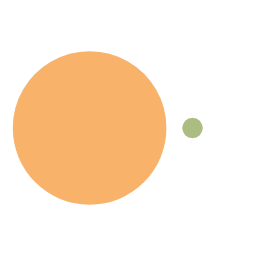这是一篇早期的教程文章,里面的内容可能已经过时或废弃,请注意甄别。
这是什么?
这是一个方案,能够让你在语雀平台上进行云端写作,并且自动部署到你的静态博客中。
参考教程:
Hexo 博客终极玩法:云端写作,自动部署
Hexo:语雀云端写作 Coding 持续集成实现自动部署
原理
- coding持续集成编译博客源码构建静态文件
- 使用腾讯云函数调用coding构建的api
- 语雀的webhook功能调用腾讯云的函数调用
语雀是什么?
百度百科:语雀,是阿里内部孵化的一款文档与知识管理工具。语雀使用了“结构化知识库管理”,形式上类似书籍的目录。与其他产品可以随意建立文档不同,语雀上的每一篇文档必须属于某一个知识库,语雀希望通过这样的产品设计,来从源头上帮助用户建立起知识管理的意识,培养良好的知识管理习惯。
简单的说,语雀就是阿里推出的一个结构化管理的云端写作的平台,在这个平台上用户可以自由地创建管理文档。
怎么配置?
coding上遇到的一些坑
在coding上实现hexo的自动化部署可以参考这篇文章
简单来说就是把原本存放在本地的hexo放到了coding上,并且使用了coding的服务器来完成编译、提交等操作。
关于coding上的持续集成也可以参考官方的文章
下面是我自己的pipeline,仅供参考
pipeline {
agent {
docker {
image 'lenyuadmin/hexo'
}
}
stages {
stage('检出') {
steps {
checkout([$class: 'GitSCM', branches: [[name: env.GIT_BUILD_REF]], userRemoteConfigs: [[url: env.GIT_REPO_URL, credentialsId: env.CREDENTIALS_ID]]])
}
}
stage('环境') {
steps {
echo '构建中...'
sh 'npm install -g cnpm --registry=https://registry.npm.taobao.org'
sh 'cnpm install'
sh 'npm run clean:yuque'
sh 'npm run sync'
sh 'hexo -v'
echo '构建完成.'
}
}
stage('生产') {
steps {
echo '生产中...'
sh 'hexo clean'
sh 'hexo g'
echo '生产完成.'
}
}
stage('部署') {
steps {
echo '部署中...'
dir(path: 'public') {
sh 'ls'
sh 'git init'
sh 'git config user.name $USER_NAME'
sh 'git config user.email $USER_EMAIL'
sh 'git config --global user.name $USER_NAME'
sh 'git config --global user.email $USER_EMAIL'
sh 'git add -A'
sh 'git commit -m \'init\''
sh 'git push -u -f "$USER_PROJECT" master:master'
}
echo '部署完成'
}
}
}
}
|
需要注意的是,如果你使用我的pipeline,那么记得要添加环境变量

png
腾讯云函数那些事
云函数就是做为一个trigger来被语雀调用的,所以放在哪个平台都无所谓,腾讯和阿里的云函数的免费额度都够用了,哪个用着顺手用哪个
首先新建一个云函数

png
下面贴一下我的云函数代码
import requests
def main_handler(event, context):
url = ""
payload = {"ref": "master","envs": []}
headers = {
'Content-Type': 'application/json',
}
response = requests.post( url, headers=headers, json = payload,auth=('你的令牌用户名','令牌密码'))
return response.text
|
之后新建一个触发器,触发方式选择api网关触发就行了

png
创建完触发器之后,会得到一个访问路径

png
在语雀上写文章
首先需要新建一个知识库,然后在设置里面添加webhook,填入刚刚得到的访问路径

png
另外,在hexo中同步语雀上的文章是通过yuque-hexo这个插件实现的,关于TOKEN的配置和package.json文件的配置x-cold大佬都写得清楚了,我就不多赘述了。
还有什么?
针对hexo-theme-sakura主题的一些改进
因为我的博客使用的主题是hexo-theme-sakura,yuque-hexo这个插件里面自带的front-matter适配有一些问题,所以我自己添加了一个配置文件,代码如下
'use strict';
const ejs = require('ejs');
const Entities = require('html-entities').AllHtmlEntities;
const FrontMatter = require('hexo-front-matter');
const { formatDate, formatRaw, formatTags } = require('../util');
const entities = new Entities();
function parseMatter(body) {
body = entities.decode(body);
try {
const regex = /(---|title:|layout:|tags:|date:|categories:){1}(\S|\s)+?---/gi;
body = body.replace(regex, a => a.replace(/(<br \/>|<br>|<br\/>)/gi, '\n'));
const result = FrontMatter.parse(body);
result.body = result._content;
if (result.date) {
result.date = formatDate(result.date);
}
delete result._content;
return result;
} catch (error) {
return {
body,
};
}
}
module.exports = function(post) {
const parseRet = parseMatter(post.body);
const { body, ...data } = parseRet;
const { title, slug: urlname, created_at } = post;
const raw = formatRaw(body);
const text = ejs.render(
raw,
);
return text;
};
|
实测以上代码可以完美适配hexo-theme-sakura主题,如果想使用的话复制代码另存为
另存为hexo-Sakura.js,放在\yuque-hexo-Sakura\adapter中,同时修改package.json文件中的adapter为hexo-Sakura。
为什么使用coding?
因为网络问题,GitHub时不时抽风,而且coding的持续集成确实好用。。